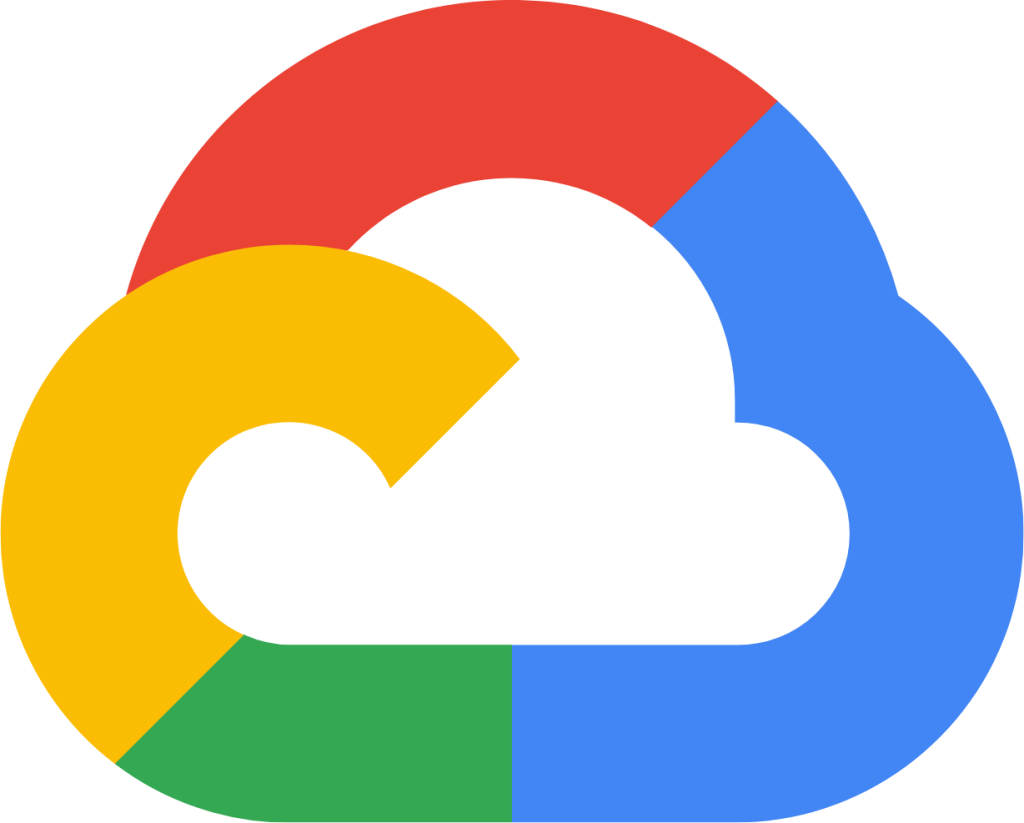By: Waqas Bin Khursheed
Tik Tok: @itechblogging
Instagram: @itechblogging
Quora: https://itechbloggingcom.quora.com/
Tumblr: https://www.tumblr.com/blog/itechblogging
Medium: https://medium.com/@itechblogging.com
Email: itechblo@itechblogging.com
Linkedin: www.linkedin.com/in/waqas-khurshid-44026bb5
Blogger: https://waqasbinkhursheed.blogspot.com/
Read more articles: https://itechblogging.com
For GCP blogs https://cloud.google.com/blog/
For Azure blogs https://azure.microsoft.com/en-us/blog/
For more AWS blogs https://aws.amazon.com/blogs/
Introduction
In the realm of cloud computing, integrating authentication seamlessly into your application is crucial for security and user access management. When it comes to the Google Cloud Platform (GCP), ensuring secure authentication is paramount. This comprehensive guide will walk you through the steps of authenticating with Google Cloud Platform services in your application, providing insights, best practices, and practical tips for a smooth integration process.
Understanding Authentication with Google Cloud Platform Services
Authentication with Google Cloud Platform services involves verifying the identity of users or applications attempting to access resources within the platform. It ensures that only authorized entities can interact with GCP resources, safeguarding sensitive data and preventing unauthorized access.
Importance of Secure Authentication
Secure authentication is the cornerstone of any robust cloud infrastructure. It protects against unauthorized access, data breaches, and malicious activities, fostering trust among users and enhancing the overall security posture of your application.
Key Concepts
Identity and Access Management (IAM)
IAM enables you to manage access control by defining who (identity) has what level of access (role) to which resources. Understanding IAM roles and permissions is fundamental to implementing effective authentication mechanisms within GCP.
Service Accounts
Service accounts are used to represent non-human users (e.g., applications, virtual machines) and enable them to interact with GCP services securely. Leveraging service accounts simplifies authentication and enhances security by avoiding the exposure of user credentials.
OAuth 2.0
OAuth 2.0 is an industry-standard protocol for authorization, allowing third-party applications to access resources on behalf of a user. GCP supports OAuth 2.0, enabling seamless integration with external services while maintaining security and user privacy.
Authentication Methods
JSON Web Tokens (JWT)
GCP utilizes JWT for authentication, providing a secure mechanism for verifying the identity of clients accessing its services.
OAuth 2.0 Authentication Flow
OAuth 2.0 authentication flow involves multiple steps, including client registration, authorization request, user consent, and token exchange. Understanding the OAuth 2.0 flow is essential for implementing secure authentication mechanisms within your application.
Implementing Authentication in Your Application
Now that we have a foundational understanding of authentication with Google Cloud Platform services, let’s delve into the practical steps involved in implementing authentication within your application.
Step 1: Set Up Google Cloud Platform Project
Before integrating authentication, you need to create a Google Cloud Platform project and enable the necessary APIs and services required for authentication.
Step 2: Configure IAM Policies
Define IAM policies within your GCP project to grant appropriate permissions to users and service accounts. Follow the principle of least privilege to minimize security risks and ensure proper access control.
Step 3: Create Service Accounts
Create service accounts for your application to authenticate with GCP services. Assign the necessary roles to these service accounts based on the specific tasks they need to perform within your application.
Step 4: Generate Authentication Credentials
Generate authentication credentials (e.g., API keys, service account keys) required for authenticating your application with GCP services. Safeguard these credentials and avoid exposing them in publicly accessible code repositories.
Step 5: Implement OAuth 2.0 Authorization
Integrate OAuth 2.0 authorization flow into your application to enable secure access to GCP resources. Follow best practices for handling user authentication, consent, and token management to ensure a seamless user experience.
Best Practices for Secure Authentication
To enhance the security of your application’s authentication mechanisms, consider implementing the following best practices:
Use Strong Encryption: Encrypt sensitive data and communication channels using industry-standard encryption algorithms to prevent unauthorized access.
Implement Multi-Factor Authentication (MFA): Enforce MFA to add an extra layer of security and verify the identity of users accessing your application.
Regularly Rotate Credentials: Periodically rotate authentication credentials (e.g., API keys, service account keys) to mitigate the risk of credential compromise.
Monitor Authentication Logs: Monitor authentication logs and audit trails to detect and respond to suspicious activities or unauthorized access attempts promptly.
FAQs (Frequently Asked Questions)
How do I create a service account in Google Cloud Platform?
To create a service account in GCP, navigate to the IAM & Admin section in the Google Cloud Console, select Service accounts, and click Create service account. Follow the prompts to set the account name, description, and roles.
What is OAuth 2.0, and how does it work with Google Cloud Platform?
With GCP, OAuth 2.0 allows third-party applications to access Google APIs on behalf of users while maintaining security and user privacy.
How can I secure authentication credentials in my application?
To secure authentication credentials, avoid hardcoding them in your application code or exposing them in publicly accessible repositories. Instead, use environment variables or secure storage solutions like Google Cloud Secret Manager.
Is it necessary to implement multi-factor authentication (MFA) in my application?
While not mandatory, implementing MFA significantly enhances the security of your application by requiring users to provide multiple forms of verification to access their accounts. It’s highly recommended for applications handling sensitive data or user information.
What steps should I take to monitor authentication logs effectively?
To monitor authentication logs effectively, enable logging for authentication-related events within your application and utilize cloud-based logging and monitoring services provided by Google Cloud Platform, such as Stackdriver Logging.
Can I use Google Cloud Identity-Aware Proxy for authentication?
Yes, Google Cloud Identity-Aware Proxy (IAP) provides a centralized authentication and access control solution for applications deployed on GCP. It allows you to enforce granular access policies based on user identity and context.
Conclusion
In conclusion, authenticating with Google Cloud Platform services is essential for ensuring the security, integrity, and reliability of your application. By following best practices, leveraging robust authentication mechanisms, and staying informed about the latest security trends, you can establish a secure and trusted environment for your users and applications on the Google Cloud Platform.
**Looking for SEO services for your website? Hire Us itechblo@itechblogging.com
============================================
If you like our Blog. Then Please comment