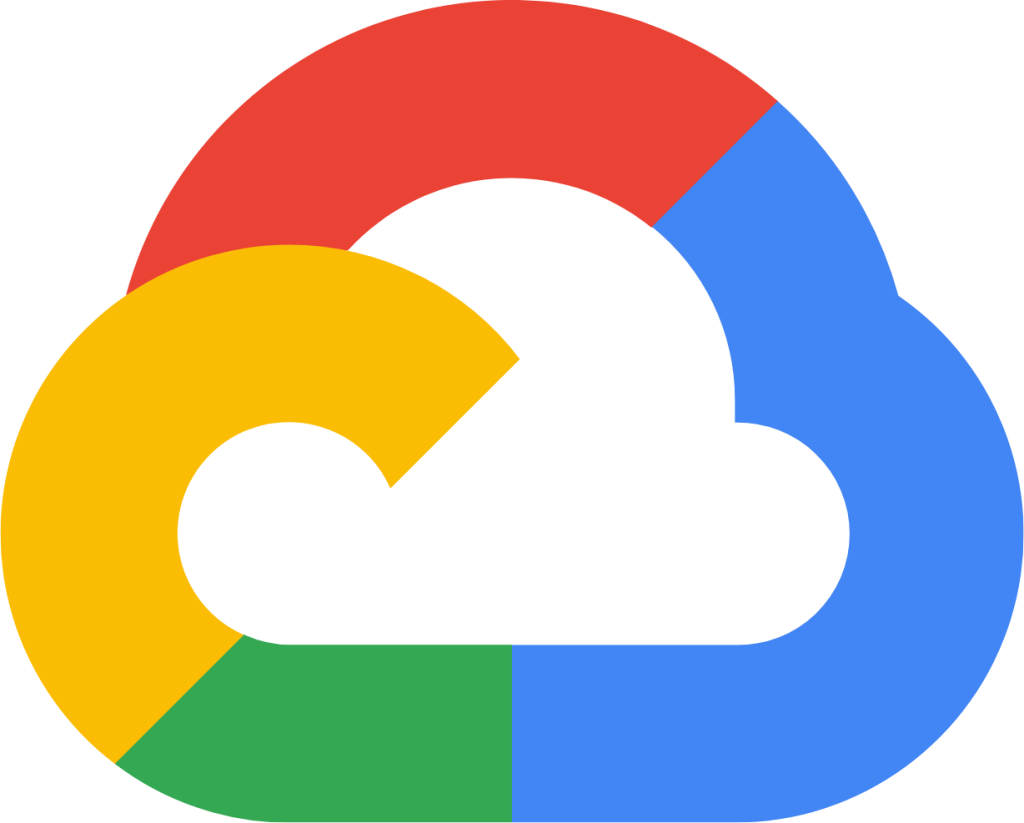By: Waqas Bin Khursheed
Hire Us itechblo@itechblogging.com
Introduction:
In today’s rapidly evolving digital landscape, businesses are constantly seeking innovative solutions to streamline operations, enhance productivity, and adapt to changing work environments. One such transformative technology making waves in the corporate sphere is desktop virtualization. This article delves into the concept of desktop virtualization, its mechanics, and the myriad benefits it offers to modern enterprises.
What is Desktop Virtualization?
Desktop virtualization, also known as virtual desktop infrastructure (VDI), is a technology that enables the delivery of desktop environments to end-users from a centralized or remote location. Unlike traditional computing setups where each user has a dedicated physical desktop or laptop, desktop virtualization abstracts the operating system, applications, and data from the underlying hardware, allowing them to be accessed from any device with an internet connection.
How Does Desktop Virtualization Work?
Desktop virtualization operates on the principle of decoupling the desktop environment from the physical hardware. There are several approaches to implementing desktop virtualization, each offering unique advantages:
1. Virtual Desktop Infrastructure (VDI):
VDI involves hosting multiple desktop environments on a centralized server or data center. Users access these virtual desktops remotely through thin clients, web browsers, or dedicated applications. VDI solutions utilize hypervisor technology to allocate computing resources dynamically, ensuring optimal performance and scalability.
2. Remote Desktop Services (RDS):
RDS delivers individual applications or entire desktops to users over a network connection. It relies on a shared server infrastructure where multiple users access virtualized instances of Windows desktops or applications simultaneously. RDS is ideal for scenarios requiring cost-effective application delivery and efficient resource utilization.
3. Cloud-Based Desktop Virtualization:
Cloud-based desktop virtualization leverages cloud computing platforms to deliver virtual desktops and applications to end-users. Providers such as Amazon Web Services (AWS), Microsoft Azure, and VMware offer robust solutions that enable organizations to scale resources on-demand, enhance flexibility, and reduce infrastructure costs.
Benefits of Desktop Virtualization:
Desktop virtualization offers a multitude of benefits for businesses of all sizes and industries:
1. Enhanced Security:
By centralizing data and applications in the data center or cloud, desktop virtualization strengthens security measures and mitigates the risk of data breaches and cyber threats. Administrators can enforce access controls, implement encryption protocols, and monitor user activity more effectively.
2. Improved Flexibility and Mobility:
With desktop virtualization, employees can access their work environments from anywhere, using any device with internet connectivity. This flexibility fosters remote work initiatives, boosts employee productivity, and enables seamless collaboration across geographically dispersed teams.
3. Simplified IT Management:
Centralized management of virtual desktops streamlines IT administration tasks such as software updates, patch management, and troubleshooting. IT teams can provision and deploy desktop environments more efficiently, reducing downtime and enhancing overall operational efficiency.
4. Cost Savings:
Desktop virtualization eliminates the need for extensive hardware investments and reduces energy consumption associated with maintaining physical desktops. Additionally, by transitioning to a subscription-based model or pay-as-you-go cloud services, organizations can optimize IT spending and achieve significant cost savings over time.
5. Scalability and Agility:
Scalability is inherent to desktop virtualization, allowing organizations to scale computing resources up or down based on fluctuating demand. Whether expanding operations, accommodating seasonal workloads, or onboarding new employees, virtual desktop infrastructure offers unparalleled agility to adapt to evolving business requirements.
Conclusion:
In conclusion, desktop virtualization represents a paradigm shift in the way businesses approach IT infrastructure and workforce management. By untethering desktop environments from physical hardware and embracing the flexibility of cloud computing, organizations can unlock new levels of productivity, efficiency, and security. As the digital landscape continues to evolve, desktop virtualization will undoubtedly remain a cornerstone technology driving workplace transformation and enabling the future of work.
Incorporating desktop virtualization into your organization’s IT strategy can pave the way for a more agile, secure, and cost-effective operational model in the digital era.